Hye Korang ! Hari Ni Cherry Nk buat tutorial "Spoiler Button" ikut step-ii dibawah !!
- Dashboard
- Layout
- Add-A-Gadget
- HTML/JavaScript
Copy Code Ini :
<center><div id="spoiler"><div><input value="Rules" style="width:250px;font-size:12px;background-image: url(URL BACKGROUND KORANG);-moz-border-radius:
5px; border-radius: 5px;margin:13px;padding:0px;border-style: 2px solid
#ff9fcc;" type="button" onclick="if
(this.parentNode.parentNode.getElementsByTagName('div')['show'].style.display
!= '') {
this.parentNode.parentNode.getElementsByTagName('div')['show'].style.display
= '';
this.parentNode.parentNode.getElementsByTagName('div')['hide'].style.display
= 'none'; this.innerText = ''; this.value = 'Hide Spoiler!'; } else {
this.parentNode.parentNode.getElementsByTagName('div')['show'].style.display
= 'none';
this.parentNode.parentNode.getElementsByTagName('div')['hide'].style.display
= ''; this.innerText = ''; this.value = 'Show Spoiler!'; }"
/><div id="show" style="display: none;
background-color:transparent; background-repeat:repeat; margin:
0px;border-width:0px; padding:3px; width:90%">BACA DAHULU SEBELUM TULIS :D</div></div></div>
Merah : Tajuk
Purple : Background Anda
Blue : Ayat Anda
Do follow Me

|

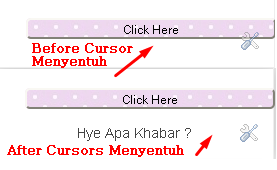




 Exchange link? tell me at my blogskin...
Exchange link? tell me at my blogskin...


0 Comments posted :
Post a Comment